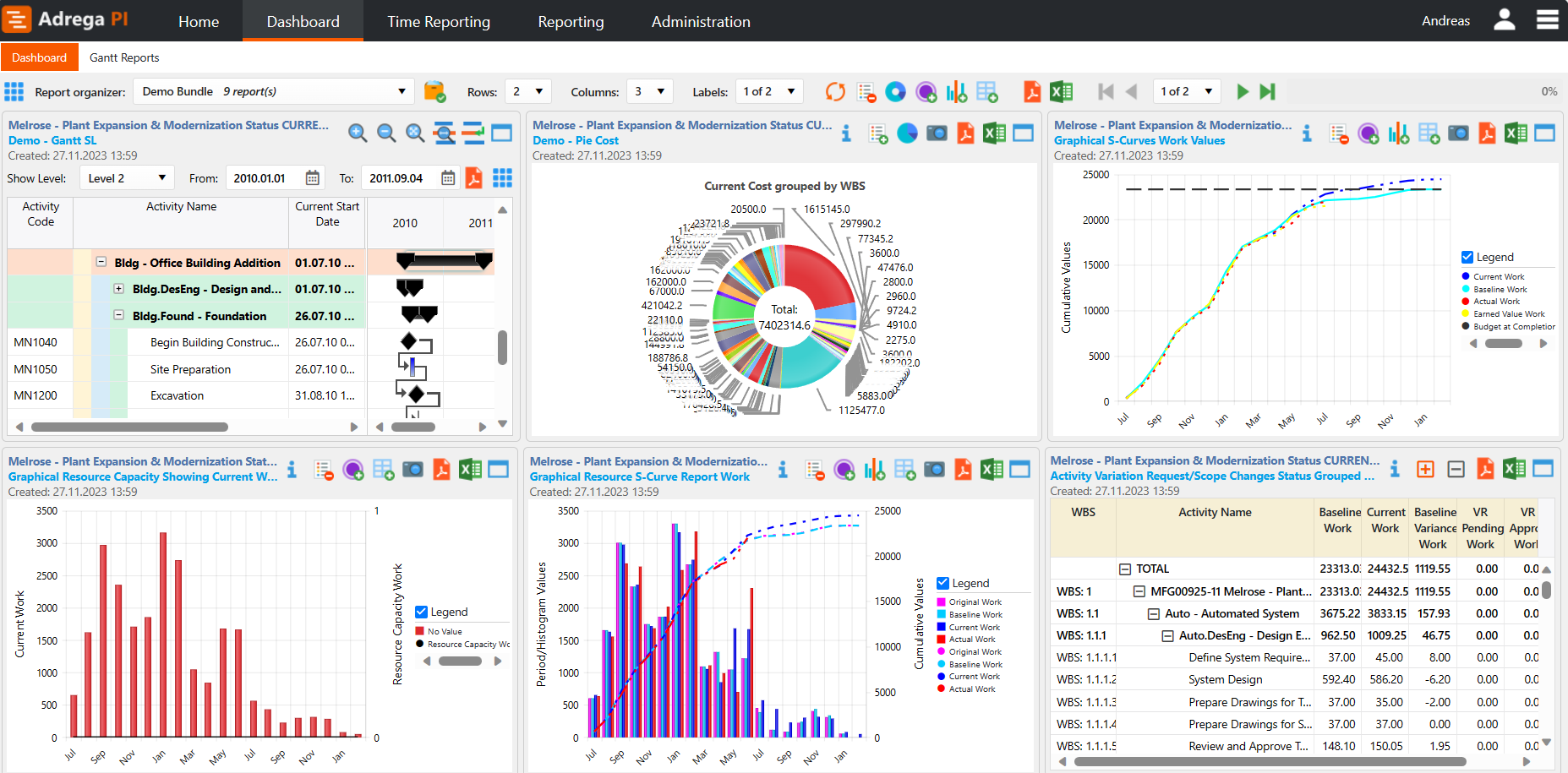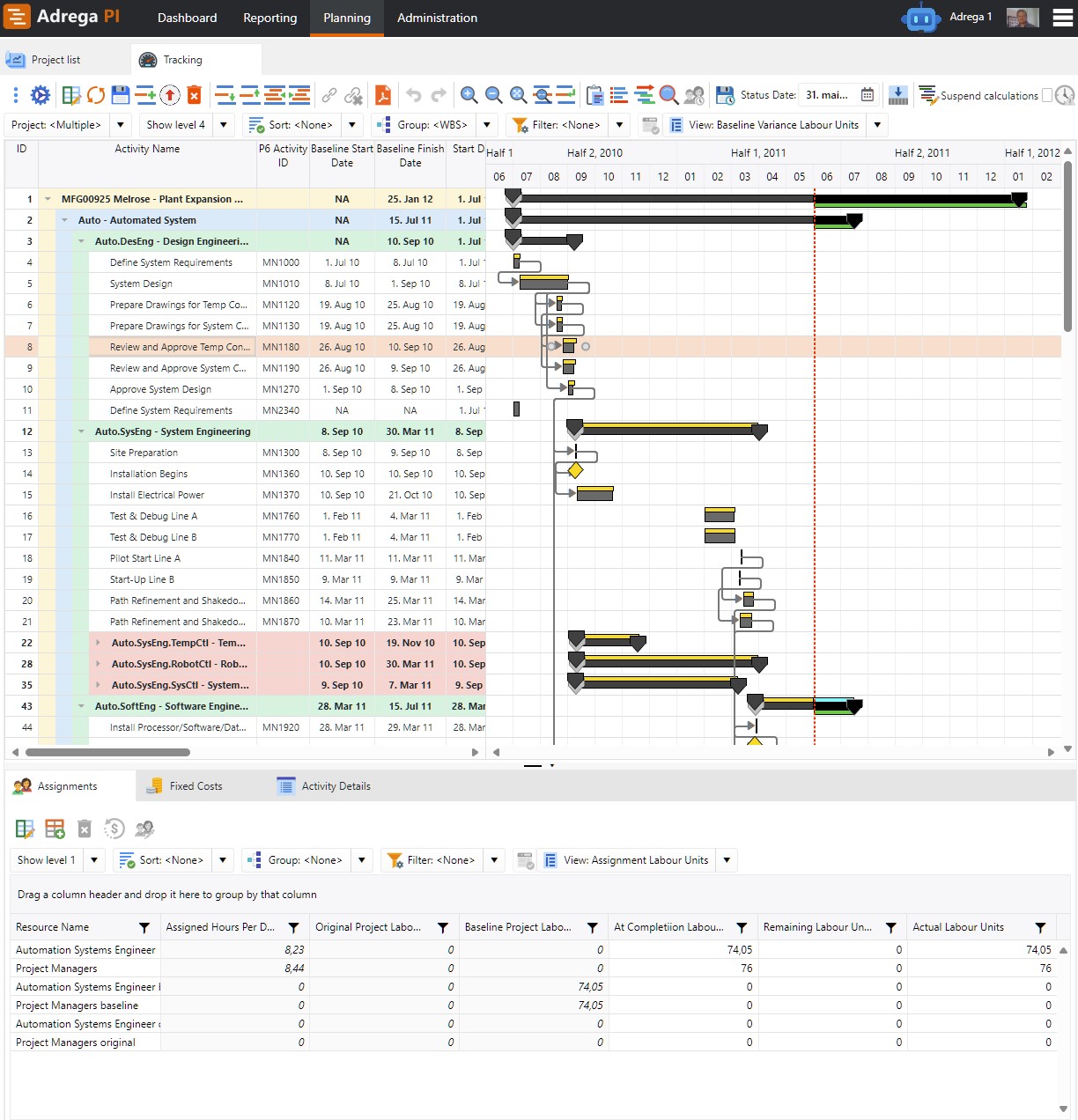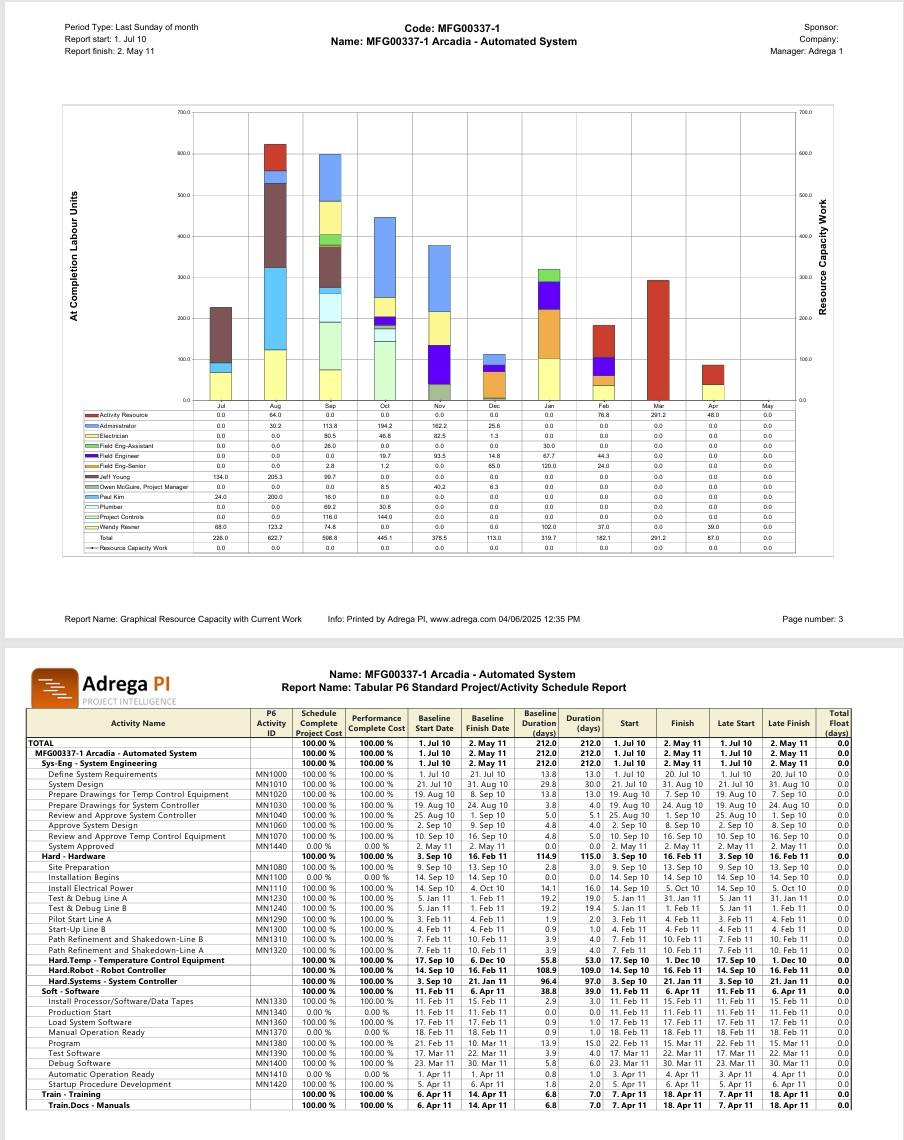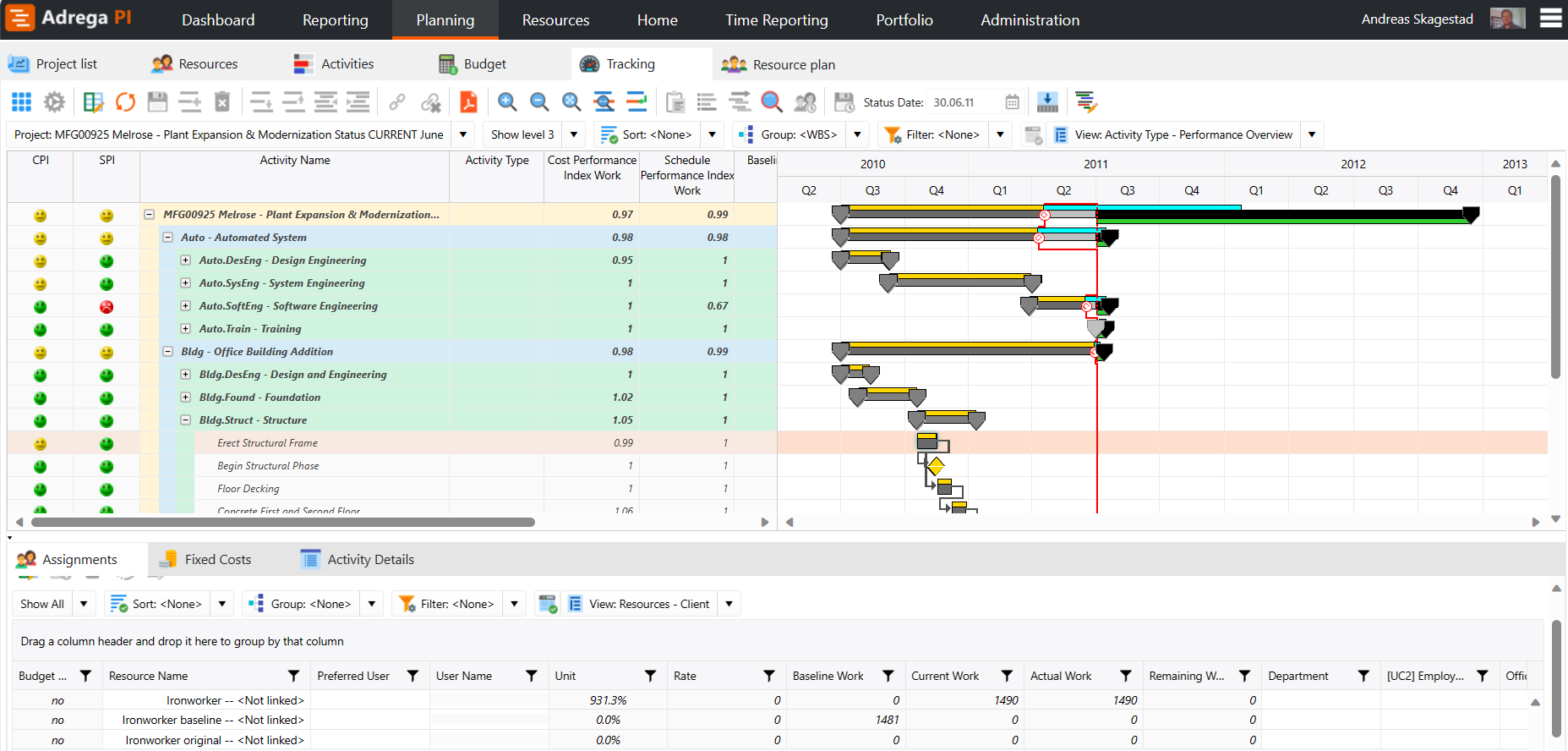Welcome to Adrega PI - P6 Demo
We're excited to announce the launch of our Adrega PI – P6 Reporting capabilities.
 Adrega is a fully featured project management tool in its own right, but it also integrates seamlessly with Primavera P6. Our enhanced P6 import functionality enables P6 users to leverage Adrega’s powerful, user-friendly reporting module.
Adrega is a fully featured project management tool in its own right, but it also integrates seamlessly with Primavera P6. Our enhanced P6 import functionality enables P6 users to leverage Adrega’s powerful, user-friendly reporting module.
This summer, we’re offering free access to our demo site, inviting users to explore and experience how Adrega can complement and elevate their project reporting workflows. It’s the perfect opportunity to test our tools and see what sets Adrega apart.
Get access to our Demo site
If you don't have access to your own site already, you can still gain access to our demo sites by filling out and submitting the form in our demo section. A user will be created for you where you can play around with Adrega. Notice that the demo sites are shared and for demo purposes only and data added here are scrapped regularly. If you order your own site, we start from scratch with a permanent site that we can customize especially for you.
Experience Adrega first Hand
We have created a quick-intro guide to P6 reporting in Adrega, to get you started.
If you follow the steps in the video, you will learn how you can export your own project and import it into the Adrega Demo installation. If you rather prefer to use the P6 provided data, you can download the demo sample here.